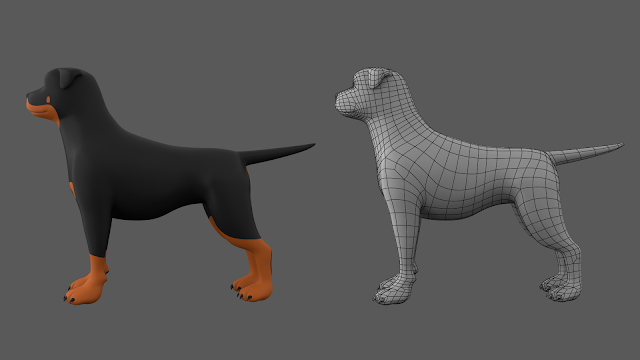I thought I'd check how the toon shaders work, now that I have some animation on my rig. I am glad I have checked, because there were some issues.
The problem is that, with the teeth and tongue in my character's mouth, if the mouth is open, the lines around it don't render correctly. I was thinking it must be a setting on the toon shader, but I can't find anything that makes it work how I want. I have included an example below.
With the mouth empty, the lines render how I want them to.
As I would render the lines and fill colours separately, I can hide the teeth and tongue for rendering my lines, but keep them for the fill colours. Which gives a good result.
I need to recolour the lines after they have rendered, as they get a light coloured outline around them, but I would need to do this anyway.
As I would be rendering the lines and fill colours separately, this isn't really a problem, but I was thinking of having lines around the tongue, and I am not sure how this will work - I need to do more tests.
The render time for a close up shot, for the lines, is around 3 minutes per frame, at the moment. It is still changing, as I am working out the best way to set the line width - I will need to adjust the settings for each shot, but will come up with a list of settings for common shot distances that I can refer back to, and keep the lines consistent. For animated shots, I think I will use the method I devised during Minor, that adjusts the line width according to the camera. It may be more efficient for render time, to plug this in, take note of some values and key them manually.
I also realised that some of my blendshapes weren't rendering correctly in the render view or through render sequence, the blink being most noticeable. I was able to fix this by unticking the GPU override box in the animation preferences. The first GIF is the initial result I was getting, and the second is the fixed version.